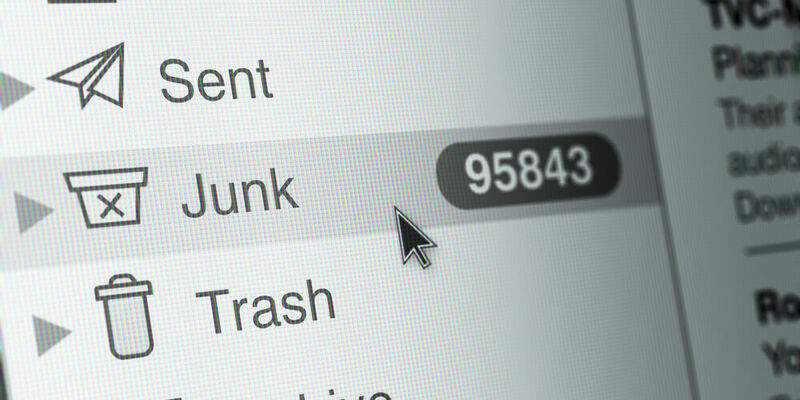
- The University
- 14/08/2020
Back from vacation? Check your junk mail folder!
Since the transition to MS 365, TU/e’s spam filters are set tighter than before. That’s why it’s advisable to regularly check your ‘unwanted’ folder for legitimate mails. By consistently marking mails that were wrongfully classified as ‘junk’ as wanted mails – and vice versa – users can help the system make fewer mistakes.
Provider Microsoft guarantees that no more than one percent of all mails in your inbox are actually spam, says Wybe Smits of Information Management & Services. Conversely, only one in a quarter of a million mails is said to wrongly end up in the junk folder. “At TU/e, that amounts to about one a day for all users combined.”
Nevertheless, it seems that mails end up in the ‘unwanted’ folder more frequently than you would expect based on those figures. At least, that is what Tom Verhoeff noticed, the assistant professor at the department of Mathematics and Computing Science who drew Cursor’s attention to this problem. “In fact, that’s what caused a colleague to miss mails sent by potential PhD candidates. The mails are removed form the junk folder without warning after thirty days. You run the risk of losing important mails because of this, especially after the vacation period.”
Press messages
A short search of Cursor’s junk folder quickly resulted in a few mails that came in via our site’s contact form, as well as press messages sent by TU/e. Expert Smits of IMS explains how that’s possible: “Messages are automatically assigned a spam score ranging from 0 to 9. All mails with a score up to 4 are regular mail, a score of 5 or 6 ends up in your junk folder, and everything above that score is malware or phishing, for example, and is in fact intercepted altogether. Various factors are considered in this process, such as a mail’s content and its origins.”
What is important is that the server from which the mail was sent is fitted with various techniques that guarantee its authenticity, Smits says. “When that server isn’t set up correctly, a mail will automatically get a higher spam score. In over 99 percent of all cases, that’s the reason why a mail is classified as spam: the problem lies primarily with the sender.”
Press messages, which at TU/e are sent in bulk via external system Copernica, are at a higher risk of being identified as spam, just like other messages sent to a large number of receivers simultaneously. “In principle, Copernica should be set correctly for TU/e,” says Smits in response to the press messages in Cursor’s junk folder. “That, obviously, is something we need to look into.”
Self-learning
In general, users can help the – partially self-learning – spam filter by consistently indicating when a mail ends up in the wrong mailbox. “It’s very simple to do that in the Microsoft apps and the webmail,” Smits says. “We can see those notifications in the management environment, but we only see between five and twenty of those a day.” Those types of mails should end up in the correct mailbox in the future. When several users report the same problem, the filter will adjust itself for the entire university. If it turns out that manually classifying mails is not a remedy, Smits advises people to contact the IMS service desk.
Incidentally, at the time of the introduction of MS 365 in the spring of this year, plans were made to alert users to the adjusted settings, Smits says. The screens on campus were used for this, but the lockdown due to corona threw a spanner in the works. “We will now inform people on intranet and Topdesk how best to deal with this situation.”
As far as the automatic removal after thirty days of the – alleged – spam is concerned: mails can still be retrieved after that period for thirty days with the ‘recover deleted items’ tool, before they are ultimately deleted permanently.
Discussion